
Need some free vector gears for your next techie design, or simply want to learn how gears are created in vector format? Download and study this file and see how easily gears can be created in line art. These various gears can be scaled, rotated and modified quickly to create your own set of gears. These graphics will fit perfectly for any design involving machinery, industrial designs, metal design, watches, or wheels. Symbolically, gears can represent motion, teamwork and technology.
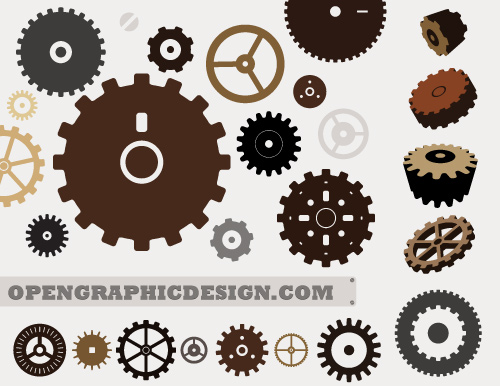
Included in this set of gears are variations and different styles of wheels, from the very simple machine gear to the smallest clock-style gear. To give you more creative ideas, I’ve included 3d versions of gears along with repeating designs in various sizes and colors. Gears can serve as good icons, symbols and illustrative metaphors for cooperation, connection, exchange, workforce, and invention. Gears serve really well as background elements in high-tech designs and industrial/propaganda graphics. Creating gears can be as simple as drawing circles and repeating objects (teeth) along the circles. Download this set and see if you can re-create these vector designs using your own style and concept.
- Download Free Vector Gears
- Illustrator Vector File (.ai)
- Vector EPS (.eps)
- Scalable Vector Graphic (SVG vector)
- Thumbnail preview (.jpg)
View other High Tech Graphics




thanks so much~ i loved it
Wonderful vectors. This is just what I needed. And it came up just like that in a google search. Awesome and MANY MANY thanks!
Thanx for sharing = )
Thanks for the helpful resource.
Thanks so much! I use Swift-3D and haven’t had a program that exports the correct format for importing vectors to extrude. The .eps in this zip works – first thing in years! Could someone tell me what this was made in? I’m guessing Illustrator. The real question though is, what format settings do I use? Because I have Photoshop, Flash etc., and these can export as .ai and .eps to some extent, but Swift is unable to import those!
Yes, these graphics were created using Illustrator. They were exported as EPS using default CS1 settings. You may have encountered problems importing in the past either because the EPS graphics were not vector, but raster instead, or the vector graphics had intricate elements such as gradients, vector effects or many vector points. Glad you found the graphics useful.
Great gears, very usefull.
Thanks!
Gracias por compartirrrrrrr
Thanks!!!
saved me time i did not have!
many thanks
Nice, many thanks. Just what I was looking for!