
Need some inspiration or just some new graphical objects to add to your web design? Use these design elements to create a more complex and interesting composition. Use these icons and symbols as ideas for your next logo or website theme. All of these design elements were created with basic shapes and gradually modified to create more intricate designs. The idea for this set was to provide some insight on how design elements were derived from basic concepts. Instead of providing a tutorial on how to create one object I thought it would be more beneficial to show simple steps from creating a basic shape to a more elaborate design.
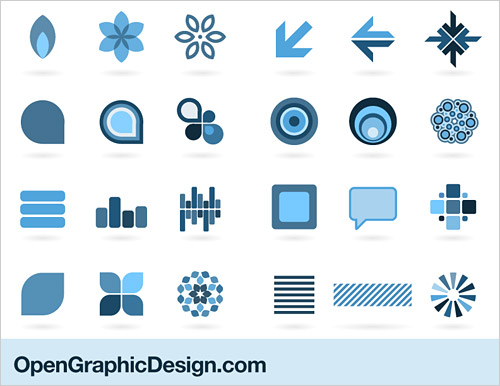
Note the use of color variations, 90-degree rotations and mirror reflections -all using basic mathematical shapes such as circles, squares, rounded rectangles and oval elements. All of these graphics should be used just as a starting point for your own creations. Please do not use any of these objects as your primary logo as these are public graphics and other people will have access to them as well. Download this set and see how these graphics were created and use your own imagination and talent to create a unique concept.
- download design elements
- – Illustrator Vector File (.ai)
- – Vector EPS (.eps)
- – Transparent File (.png)
- – Thumbnail preview (.jpg)
- – Available in Svg format, per user request
Need more ideas? check out:
* logo ideas (part 1)
* logo ideas (part 2)
* Colorful Dingbats
* Icons and Symbols
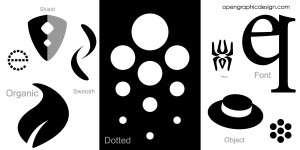

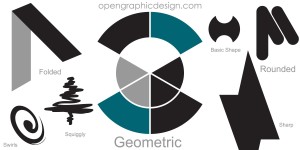
very cool!
Absolutely fantastic, great stuff! Very hard not to use them as say are ;-)
Thank for your generosity! Saved me time recreating the wheel. Or rather, recreating the recycling icon. ;-)
It seems like the download is just a montage of all teh shapes. How do download the individual shapes so can make use of each one individually?
Thanks.
You have to open the whole set (a single file), then just copy and paste any individual graphic to a new document and save it. Hope that helps
wow what a very usefull site
usefull site…can upload this file in svg?
@Caro thanks for your comments. I uploaded the SVG version. enjoy!
thank you very much.Great stuff!
thanks, gracias , grazie, danke , arigato, ;DDDD.